How to Restore Nikon DSLR NEF Pictures after Firmware Error?
Recover lost NEF images after Nikon DSLR camera firmware error with Digital Photo Recovery tool. Get the free version of the tool below, and launch it on your system. Connect the memory card of your camera and select it & click Scan button. The software scans the camera card quickly and retrieves all your imaage files. Once recovery is done, the recovered photos are displayed n the computer screen. Try now!!!
Did you lose NEF pictures after firmware error in Nikon DSLR?
Your Nikon camera was an accidentally turned off whilst updating the latest firmware version in it to upgrade the features as well as to fix some old errors. This might have happened because the camera was probably running on a low battery. However, the firmware update process failed due to this. After charging your Nikon camera battery, you again connect it to the computer and get back to install the firmware again. But you would encounter unusual errors while accessing the digital camera memory card which means all the NEF images from your camera are gone!! You are unable to access them from your Nikon camera memory card. You searched the entire computer but found that you did not even have a backup of those images. What would be your next move?
Do not worry!!! You do not have to be panicked as long as Digital Image Recovery is there!!! This software can retrieve all the lost/deleted images from the digital camera memory card even after firmware error. This is because; the NEF photo files will be there in the camera memory card even after they are deleted/lost. They become irrecoverable only when they are overwritten with some new pictures. Therefore, do not save any new files into the memory card of the Nikon camera after firmware error.
Firmware is the programmable part of the software which controls the internal processing of digital camera. With new versions of digital cameras, they can be updated same as like the computer software just like adding new features, fixing the problem with the old version and much more.
However, if the firmware update process is interrupted or the firmware is corrupted itself, then you may face huge data loss. In such cases, the digital image recovery will help you to retrieve digital pictures after encountering the firmware error.
The possible reasons behind firmware error are explained in details below:
Faulty Firmware: Corrupted firmware or any malfunctioning in the firmware can also result in firmware error. These are also called as Firmware bug sometimes. The firmware might have been corrupted after downloading error, interrupted downloading or after being shared over the network etc. Malfunctioning in the firmware may result in encountering error messages like “Image cannot be saved in the memory card”.
Firmware Update failure: When the firmware in your Nikon camera fails to update completely, it is sometimes called as a firmware flash failure. This situation may arise due to any misinterpretation of the firmware update program. If the current firmware version is same as the one which is being executed, then the firmware assumes that the Nikon camera already has the updated firmware version. If the firmware updating has failed previously then such scenario gives rise to severe data loss issues.
Other than this sudden power failure, software malfunction, an incompatible operating system is also responsible for firmware update failure which results in the firmware error.
However, digital photo restoration utility will help you out in the above data loss scenarios. The software is available for both Windows and Macintosh users. It can restore NEF files, audios and video files deleted/lost from Nikon DSLR's after firmware error. The software also allows you to execute JPEG image recovery in Sony Cybershot camera after accidental deletion or memory card formatting. Other than NEF RAW photo files, the software also helps you to recover deleted/lost RAW images from other popular DSLRs. It can restore CR2 photo files from Lexar SDHC card inaccessible after Format Error. The software also helps you to carry out digital image recovery even when the memory card is corrupted due successfully to the virus attack or an accidental power failure. It can retrieve photos from the corrupt Kingston SDXC card You can check the effectiveness of this recovery tool by using its demo version.
Steps to restore Nikon DSLR NEF pictures after firmware error:
Step-1: Connect the digital camera to the computer. Download and install the demo version of the photo recovery software in the hard drive of your computer. After successful installation, select “Recover Photos” from the main screen. After that, choose the 2nd option from the new window.
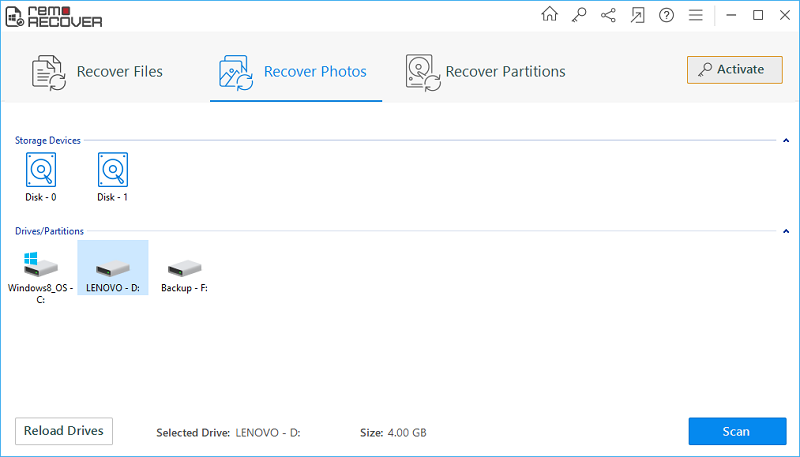
Step-2: After that select the digital camera as the logical drive from which the photos are to be recovered and then click on “Next” to start the scanning process. After scanning is completed, you can view all the photos recovered from the digital camera.
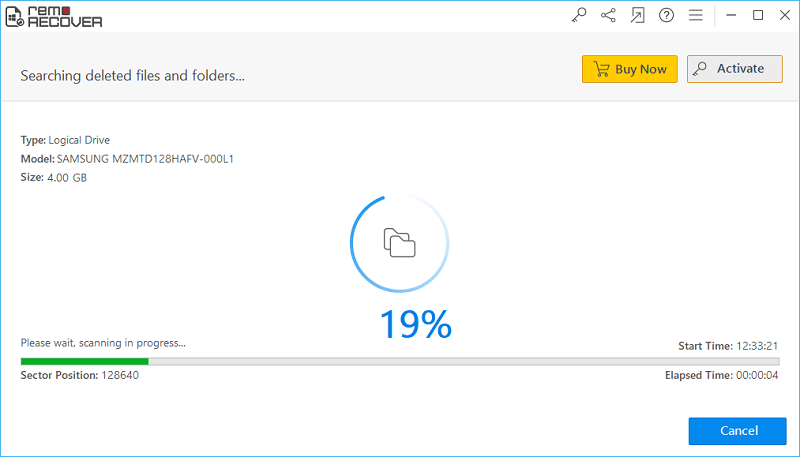
To avoid firmware error in the future you can follow some useful tips mentioned below:
Use a UPS to avoid JPEG file loss because of power fluctuation. The best option to prevent data loss in the future is to take a backup on a regular basis. Use the latest antivirus program to prevent a firmware corruption. Read all the instructions carefully before attempting any firmware update in your digital camera.